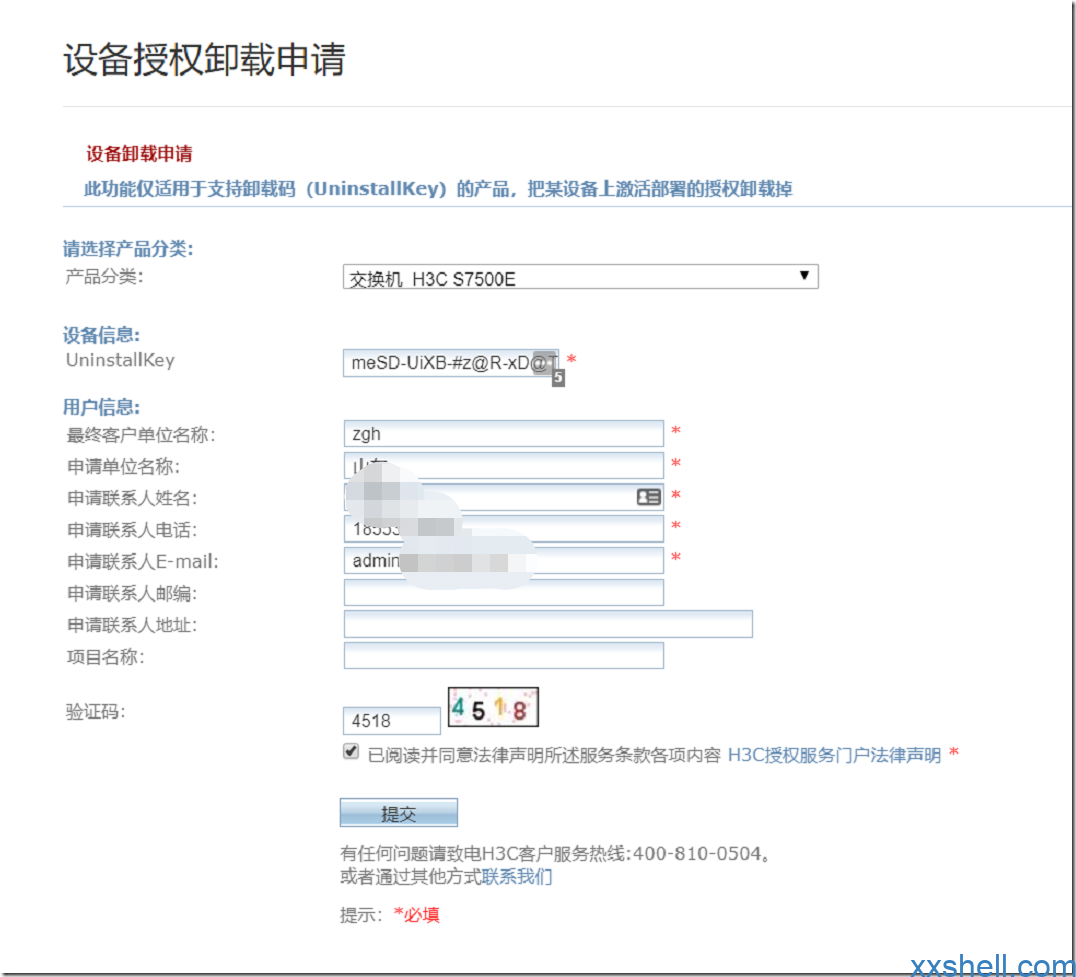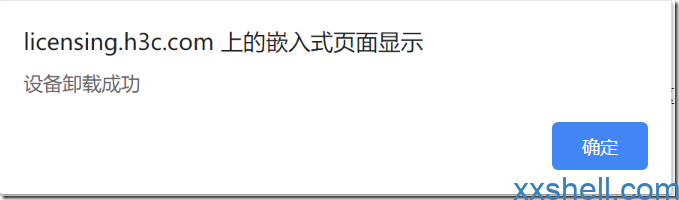一、前言
H3C安全设备License解绑需要填写例外申请书,客户盖章后才能进行解绑。
本次演示的解绑设备为S7506E-NP,其他网络产品解绑方式相同。
二、在设备侧解绑
[S7506E]license activation-file uninstall flash:/210231A3BXM197A000142019112313120528555.ak chassis 1 slot 0 This operation might take some time. Do not perform any other operations until the operation is completed or a failure message is displayed. Please wait... Uninstall file: flash:/license/210231A3BXM197A000142019112313120528555.uak #通过执行命令[S7506E]license activation-file uninstall flash:/****.ak进行ak文件解绑 [S7506E]display license #查看license卸载的Uninstall Key文件 Chassis 1 Slot 0: flash:/license/210231A3BXM197A000142019112313120528555.ak Feature: APMGR Product Description: Enhanced Access Controller License,16 APs,for Verticals,for V7 Registered at: 2019-11-23 21:16:31 License Type: Permanent Current State: Uninstalled Uninstall Key: LRZB-Yb9q-Hu8D-KTgs-Egcf->6Uf-bD:M-%cM@ Uninstall Date: 2019-11-24 11:30:29 #将Uninstall Key: LRZB-Yb9q-Hu8D-KTgs-Egcf->6Uf-bD:M-%cM@ 填入H3C解绑网页中;
 未来往事
未来往事