一、设备版本信息
设备型号:5250-28TD-H
设备软件版本: 3.05.10.824P01
平台版本:ROSNGV5.00.31(5.0.00)
二、设备配置
1、通过Console线登录设备
*************************************************************************
Welcome to ZXR10 Carrier-Class High-end Routing Switch of ZTE Corporation
*************************************************************************
Login at: 23:42:31 03-11-2023
ZXR10>enable #输入enable进入特权模式,密码为:zxr10
ZXR10#delete running.cfg #删除设备运行的配置
ZXR10#delete startcfg.txt #删除设备运行的配置,删除完成后reboot重启设备,如果设备没有其他配置继续执行后面命令配置设备即可;
ZXR10#configure terminal #进入配置模式
ZXR10(config)#2、配置带内或带外IP
ZXR10(config)#interface vlan1 #设置vlan1带内IP
ZXR10(config)#interface mgmt_eth #设置MGMT口带外IP,上面下面两个配置配置一个即可,带外IP需要插交换机对应的MGMT接口进行管理;
ZXR10(config-if-mgmt_eth)#ip address 192.168.0.253 255.255.255.0 #配置管理IP地址。
ZXR10(config-if-mgmt_eth)#exit #配置完成退出上级配置目录3、配置登录用户信息
ZXR10(config)#aaa-authentication-template 2003
ZXR10(config-aaa-authen-template)#aaa-authentication-type local
ZXR10(config-aaa-authen-template)#exit
ZXR10(config)#aaa-authorization-template 2003
ZXR10(config-aaa-author-template)#aaa-authorization-type none
ZXR10(config-aaa-author-template)#exit
ZXR10(config)#system-user
ZXR10(config-system-user)#authentication-template 3
ZXR10(config-system-user-authen-temp)#bind aaa-authentication-template 2003
ZXR10(config-system-user-authen-temp)#exit
ZXR10(config-system-user)#authorization-template 3
ZXR10(config-system-user-author-temp)#bind aaa-authorization-template 2003
ZXR10(config-system-user-author-temp)#exit
ZXR10(config-system-user)#user-name admin #配置用户名为admin
ZXR10(config-system-user-username)#bind authentication-template 3
ZXR10(config-system-user-username)#bind authorization-template 3
ZXR10(config-system-user-username)#password admin #配置用户密码为admin
ZXR10(config-system-user-username)#exit #配置完成退出4、开启交换机WEB服务
ZXR10(config)#web server enable #开启交换机WEB服务
ZXR10(config)#show web server #检查WEB状态
--------------------------------------------------------------------------------
WEB server status : Enabled
WEB server port : 80
Absoulte timeout interval : 1440 minute(s)
Idle timeout interval : 10 minute(s)
Current online users : 0
Maximum users allowed : 5
IPv4 ACL name :
IPv6 ACL name :
WEB secure server status : Disabled
WEB secure server port : 443
--------------------------------------------------------------------------------
ZXR10(config)#exit
ZXR10#write #配置完成保存设备配置
Building configuration...
.[OK].5、浏览器访问交换机WEB页面
通过http://192.168.0.253,访问交换机管理地址,打开WEB页面,输入admin用户和admin密码进入管理。
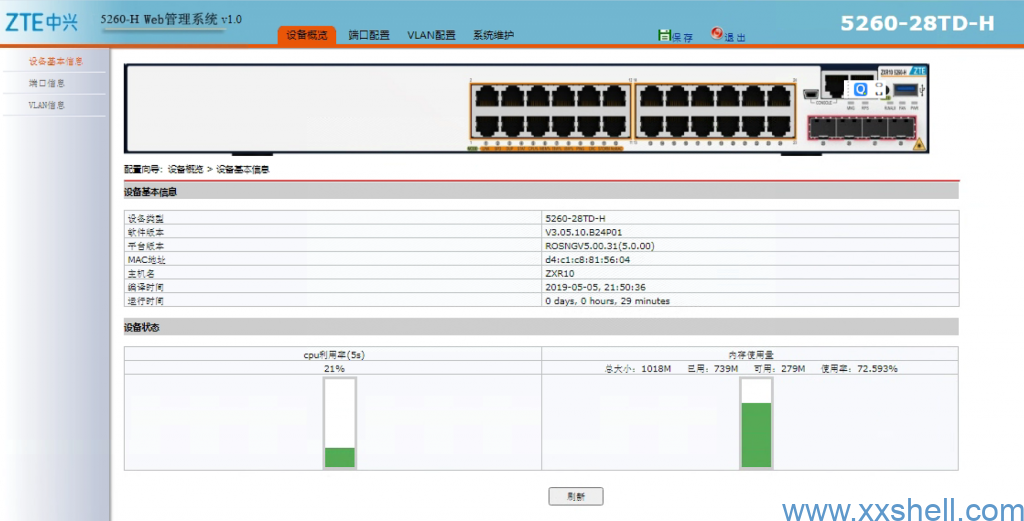
转载参考链接:https://www.zhihu.com/tardis/zm/art/260706037?source_id=1003
 未来往事
未来往事