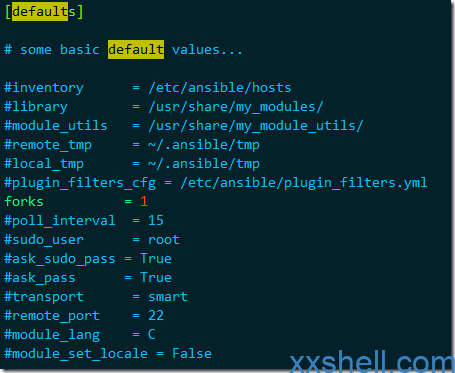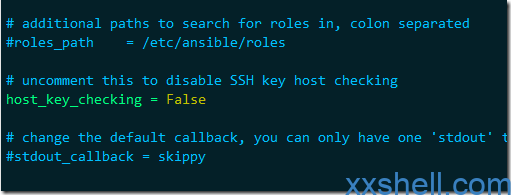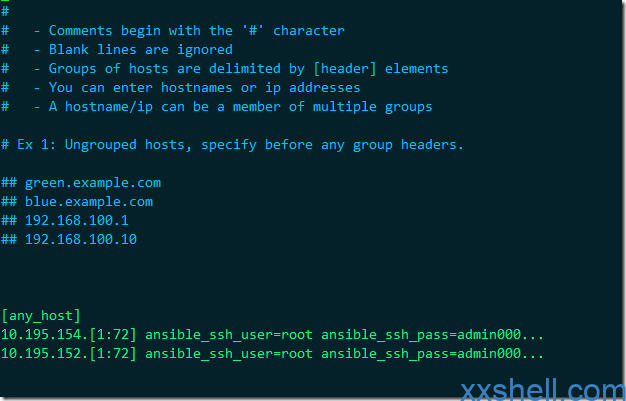通过Ansible自动化工具结合iperf3打流工具,实现对大量服务器进行自动的打流测试,这样可以快速定位出网络瓶颈与故障。
一、安装iperf3
#将iperf3安装包拷贝到所有服务器/tmp/目录 ansible any_host -m copy -a "src=/tmp/iperf3-3.1.3-1.fc24.x86_64.rpm dest=/tmp/iperf3-3.1.3-1.fc24.x86_64.rpm" #给服务器安装iperf3 ansible any_host -m shell -a "rpm -ivh /tmp/iperf3-3.1.3-1.fc24.x86_64.rpm"
二、修改Ansible配置文件
1、配置ansible配置文件
vim /etc/ansible/ansible.cfg #取消注释,并配置forks为1,是指并行执行命令数量为1台; forks = 1 #取消注释"host_key_checking = False",开启密钥保存 host_key_checking = False
2、配置打流服务器登录信息
#添加要打流的服务器ip、用户、密码 (Client) vim /etc/ansible/hosts [any_host] 10.195.154.[1:72] ansible_ssh_user=[用户] ansible_ssh_pass=[密码] 10.195.152.[1:72] ansible_ssh_user=root ansible_ssh_pass=admin000...
三、开始配置打流
1、找一台服务器作为打流的服务端执行命令开启服务
iperf3 -s
2、配置打流执行脚本(如果只做单向打流该项可不配置),打流-t是时间根据整体打流时间去修改。
cat << EOF > /tmp/dl_iperf3.sh #!/bin/bash #双向打流脚本 #连接测速,默认测的是从客户端到服务端的带宽(服务器接收,客户端发送),使用8个线程测试。 ansible any_host -m shell -a "iperf3 -t 30 -P 8 -c [服务器地址]" #反向打流设置服务器发送,客户端接收 ansible any_host -m shell -a "iperf3 -R -t 30 -P 8 -c [服务器地址]" EOF
3、开始打流
为了防止命令被打断,可以使用screen或crontab进行执行。 sh /tmp/dl_iperf3.sh >> /tmp/dl_iperf3.log #可通过/tmp/dl_iperf3.log查看进度;
参考资料:
ansible离线安装:https://www.xxshell.com/2683.html
iperf3使用教程:https://www.xxshell.com/2664.html
 未来往事
未来往事