一、环境信息
操作系统:CentOS Linux release 8.5.2111
YUM源:http://mirrors.aliyun.com/repo/Centos-8.repo
二、设备配置
1、yum安装ntfs-3g
yum install epel-release -y #安装epel源
yum install ntfs-3g -y
2、通过 mount -t ntfs-3g /dev/sdb1 /data/挂载ntfs分区到/data,如果提示下面的报错,则通过第3步修复;
[root@localhost ~]# mount -t ntfs-3g /dev/sdb1 /data/
$MFTMirr does not match $MFT (record 3).
Failed to mount '/dev/sdb1': 输入/输出错误
NTFS is either inconsistent, or there is a hardware fault, or it's a
SoftRAID/FakeRAID hardware. In the first case run chkdsk /f on Windows
then reboot into Windows twice. The usage of the /f parameter is very
important! If the device is a SoftRAID/FakeRAID then first activate
it and mount a different device under the /dev/mapper/ directory, (e.g.
/dev/mapper/nvidia_eahaabcc1). Please see the 'dmraid' documentation
for more details.3、linux中修复分区表;
yum install ntfsprogs -y
ntfsfix /dev/sdb1 #修复NTFS分区,修复文件系统可能会造成数据丢失,请记得备份数据;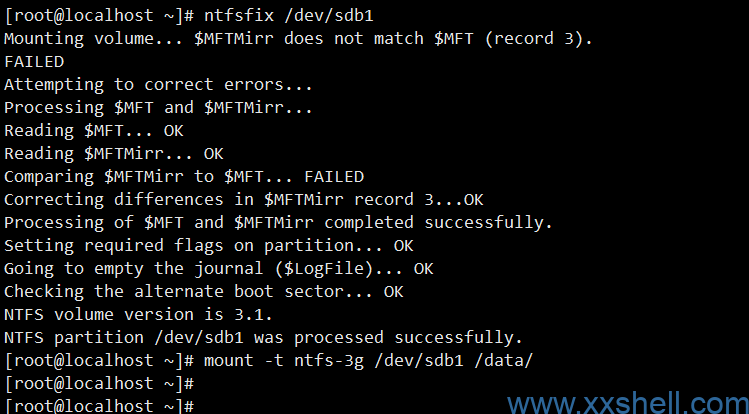
4、永久挂载文件系统
echo "mount -t ntfs-3g /dev/sdb1 /data/" >> /etc/rc.local
mount -a
chmod +x /etc/rc.local 未来往事
未来往事