一、Htop的安装
1、执行.sh脚本编译安装(适用于CentOS7.X/Radhat7.X)
bash <(curl -L -s https://www.xxshell.com/download/sh/htop/htop-install.sh)
2、手动源码编译安装
yum install -y gcc ncurses-deve wget ncurses-devel wget https://www.xxshell.com/download/sh/htop/htop-1.0.2.tar.gz tar -xzvf htop-1.0.2.tar.gz cd htop-1.0.2 ./configure && make && make install
二、Htop使用
htop页面信息解释
F1~F10 的功能和对应的字母快捷键
 未来往事
未来往事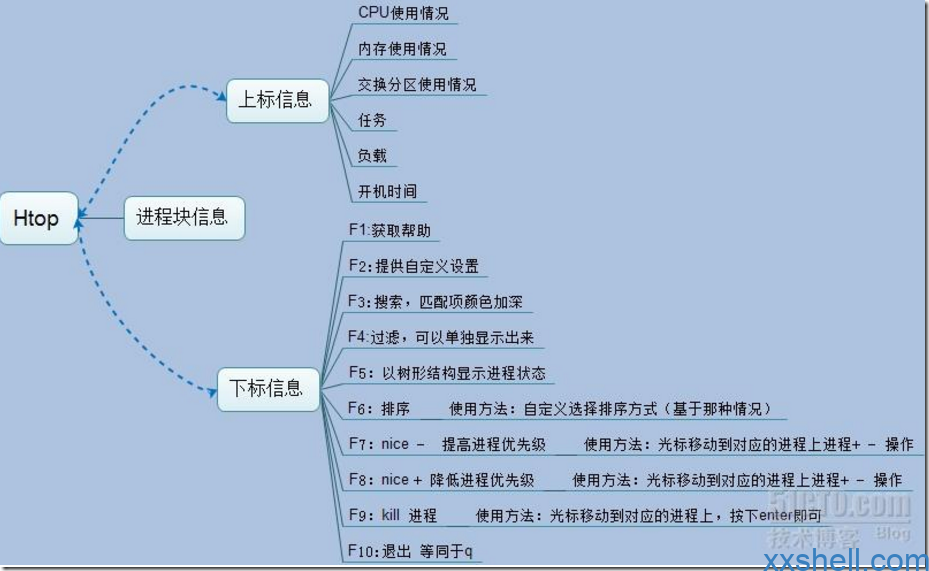
![clipboard[6] clipboard[6]](https://www.xxshell.com/wp-content/uploads/2019/10/clipboard6_thumb.png)
1111